Synergy 무료 버전 설치 실패 ㅜ 대신에 Barrier 설치
Synergy - Share one mouse & keyboard across computers | Keyboard mouse monitor switch
Synergy software shares one mouse & one keyboard between multiple computers & monitors. Easy download, install & configuration. A Symless product.
symless.com
Synergy 무료 버전을 설치하려고 했더니 더이상 공급하지 않는다고 한다,.
구매 후 30일안까지 환불 정책만 있는듯 ,.,까비,.
그래서 찾은 대안이 barrier
https://github.com/debauchee/barrier
debauchee/barrier
Open-source KVM software. Contribute to debauchee/barrier development by creating an account on GitHub.
github.com
흠,. 안전하겠지?
아래 설치 페이지
https://github.com/debauchee/barrier/releases
Releases · debauchee/barrier
Open-source KVM software. Contribute to debauchee/barrier development by creating an account on GitHub.
github.com
난 윈도우가 서버고, 리눅스를 클라이언트로 쓸거다.
아래는 윈도우에서 barrier 설치




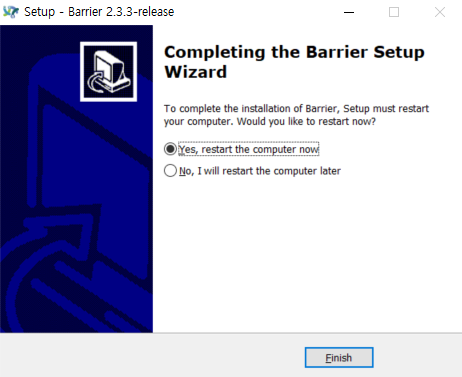
아래는 리눅스에서 barrier 설치
https://goinglinux.com/articles/UsingSynergyOnLinuxAndWindows_en.htm
Going Linux · Using Synergy and Barrier on Linux, Windows, and macOS
for computer users who just want to use Linux to get things done Using Synergy and Barrier on Linux, Windows, and macOS Updated: 30-May-2019 The proprietary Synergy (https://symless.com/synergy) and the Open Source version, Barrier (https://github.co
goinglinux.com
위 페이지를 참조하였음
sudo snap install barrier위 명령어 입력
이제 연결


윈도우에서는 서버로 리눅스에서는 클라이어트를 눌렀습니다.
각자 취향에 맞게 선택하시면 돼요.
서버 IP 입력 후 시작 -> 적용 순으로 누르면 끝!